- What is EASy & how does it work?
-
The following information is for ECE Graduate Students who would like to submit an Enrollment Authorization System (EASy) request. Note that there are deadlines associated with the EASy system and for the most part, if a request is submitted by the deadline, it should be honored. Please refer to the UCSD Enrollment and Registration calendar.
The ECE Department only processes EASy requests for ECE courses. ECE undergraduate students are prioritized for ECE undergraduate courses. ECE graduate students are prioritized for ECE graduate courses. Unfortunately, ECE grads cannot waitlist in undergraduate courses- they need to be cleared to enroll via the EASy system. EASy is used to streamline the process of requesting and granting authorization for the following reasons:
- Requesting pre-authorization to enroll in a class that you have not met the pre-requisite for,
- Dropping classes (after week 2)
- Late adding classes (after week 2)
- Changing units (after week 2)
- Changing grading option (after week 2)
- Enrolling in ECE 298/ECE 299/ECE 501 (needs professor approval)
Please allow up to five (5) business days to process your EASy request. You can begin submitting EASy requests every quarter during Week 5 for enrolling in a course the following quarter. Making an EASy request does not guarantee that you will be cleared of a pre-requisite in order to enroll in a course. Once you make the EASy request, the ECE department will process it in one of the following ways:
- Approve - you will get an email with the approval and directing you with instructions, if necessary.
- Reject - you will get an email with the rejection and the steps you need to take to help the request be approved or let you know it will not be approved at this time.
- No action - you will need to wait until space becomes available before action is taken on your request. If 1-2 weeks pass with no action on your EASy request, please contact ECE M.S. Academic Advising.
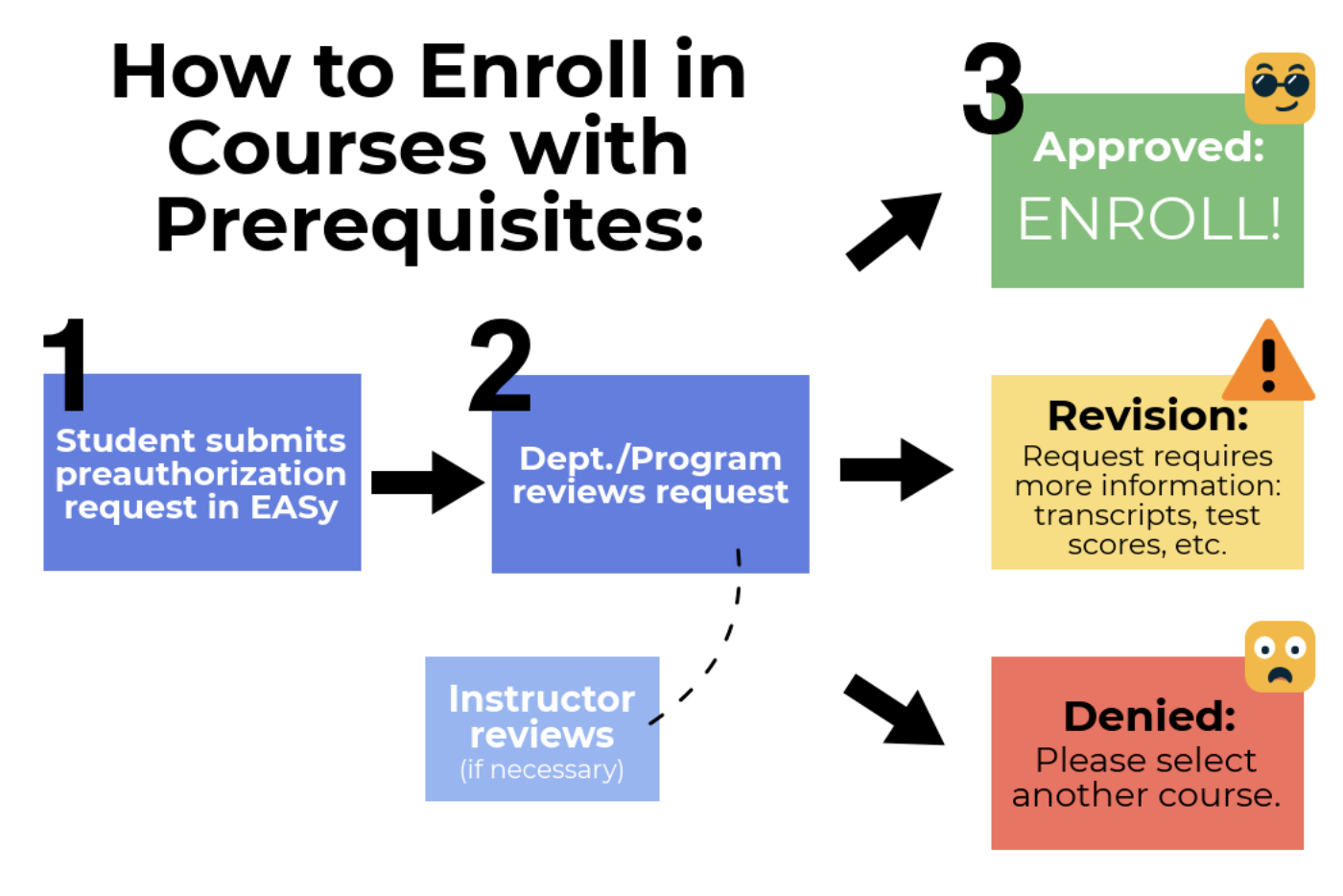
- When should you make an EASy request?
-
- Note that there are deadlines associated with the EASy system and for the most part, if a request is submitted by the deadline, it should be honored. Please refer to the UCSD Enrollment and Registration calendar.
- If you plan on late adding, dropping with or without a 'W', changing units or changing grade options,
- If you have not taken a listed pre-requisite course,
- If you have taken a pre-requisite but earned a C+ or lower,
- If you are an undergraduate student looking to enroll in a graduate level (200+) course,
- If you are a graduate student looking to enroll in an undergraduate level (5-199) course, or
- If you are looking to take a course in another department
- This varies on each respective department's (e.g., CSE, MAE, Math, etc.) policies. Please refer to their website for more information.
- If you are a Teaching Assistant (TA) looking to enroll in a teaching credit (ECE 501) course.
- Please refer to the Enrollment Policy and Procedure tab and the figure below for more information.
